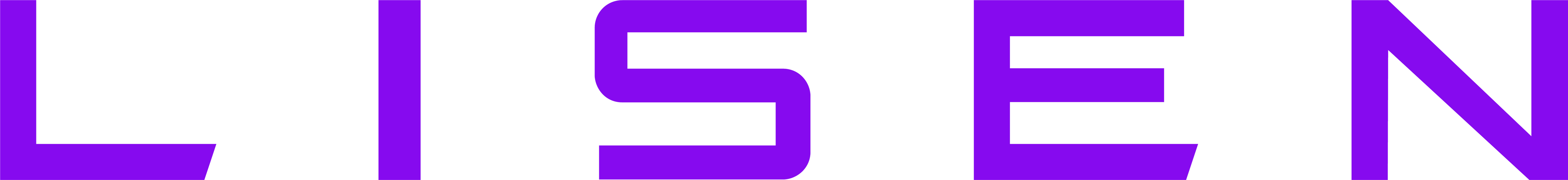Gooseneck Tablet Stand

Product Type

Installation Video
FAQ
-
What to Do if the Gooseneck is Too Stiff to Adjust?

①Please follow the adjustment posture shown in the installation video.②Do not adjust the product while holding it in your hand. Secure it first, then adjust with both hands.③Note: Do not over-adjust to avoid damage. If it still doesn't meet your needs, please contact customer service. We will respond promptly and provide a satisfactory solution for you.
-
How to Gooseneck Tablet Holder an Unstable Stand That Wobbles After Installation?

①After securing the base to a table or bedhead, give the stand a gentle pull. If it wobbles, check if the base is tightly clamped.
②Check if the nut behind the clamp is tightened. If it's loose, tighten it to ensure the holder's stability.
③The stand has undergone extensive lab testing and should not wobble under normal use. With upgraded materials inside the gooseneck, stability has increased by 100%, ensuring superior steadiness.
-
What Are the Advantages of a Gooseneck tablet Stand Compared to Tablet Arm Mount?

①Flexibility: The gooseneck tablet stand can be bent and positioned freely, allowing it to be adjusted to the desired position with ease.
②Stability: The design of the gooseneck tablet stand supports lateral loads, providing excellent stability.
③Easy Installation: The gooseneck tablet stand is designed for quick and easy installation and adjustment without the need for complex tools or processes.
④Safety: Unlike tablet arm mount that often have sharp screws and springs, the streamlined design of the gooseneck holder not only looks aesthetically pleasing but also enhances safety.