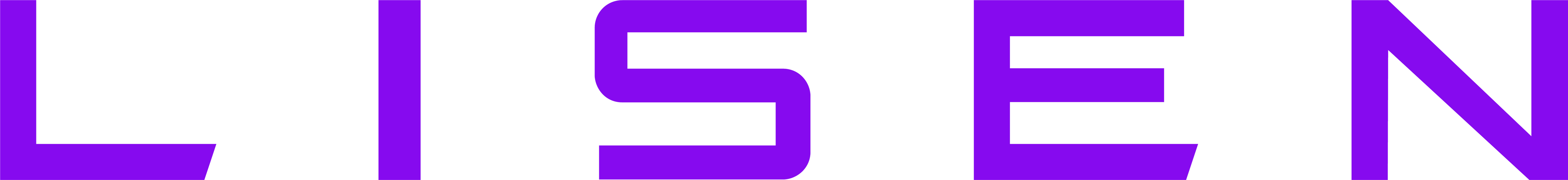MagSafe Car Mount for TESLA

product type
Tesla Phone Mount


Installation Video
FAQ
-
What I had to pay attention to during the installation?

- You can choose to install on the left side or right side of the screen, please watch the installation video carefully and follow the instructions on the calibrator.
- After sticking it on the screen, please press the Tesla phone mount to screen tightly about 5~10s, and repeat 2-3 times.
- Do not put the phone on immediately after pressing tightly, please leave it for 24 hours to let the adhesive fully pasted.
-
How do you fix a tilted cell phone?

Usually this is a because the phone being too heavy to support or the knob on the head of the mount not being tightened. Just tighten the knob, and you can fix the direction of the phone holder.
Still Have a problem?
Contact support and we will get back to you within 24 hours, and be sure to offer you a personalized solution.
Contact us